Updating MagicAI is pretty easy.
Please perform a complete backup before updating
With each update, we will provide a changelog and list of changed file names. However, it is essential to have a complete system backup, including the database.
- If you have made changes to MagicAI files, they will be overwritten after installing the update. It is recommended to make all changes using additional files.
- If you have made changes to MagicAI files, they will be overwritten after installing the update. It is recommended to make all changes using additional files.
Automatic Update
- Simply go to the ‘Plugins’ page in the WordPress dashboard.
- The system will check for updates and notify you if there is an update available. Just click the ‘Update now‘ button to update MagicAI.
- Also you can check updates with ‘Check for updates’ button
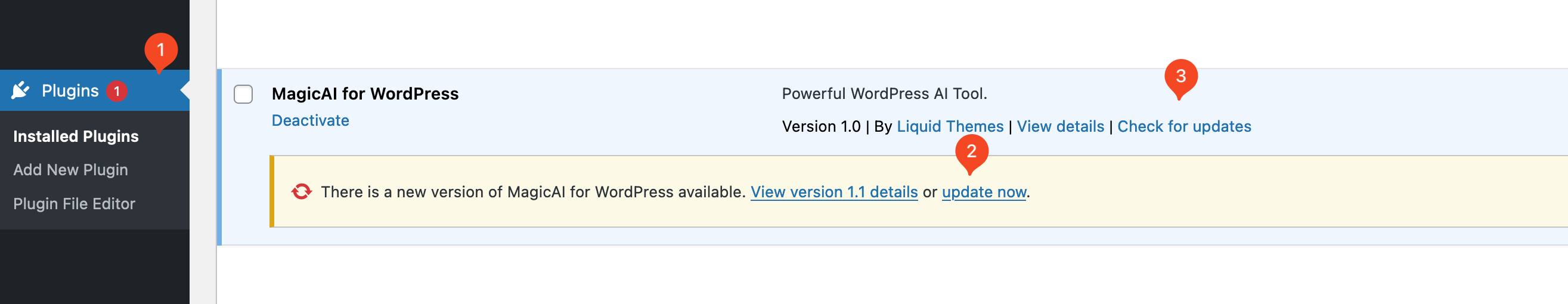
Manual Update
Check your version from the plugin of the WP Dashboard > Plugins and Compare the version number with the latest release.
- Create a backup of all your files and database.
- Upload the plugin files to the
/wp-content/plugins/magicai-wpdirectory, or install the plugin through the WordPress plugins screen directly.