Generate the API Key
- Navigate this URL and Login your Google Account: https://developers.google.com/custom-search/v1/overview#api_key
- Click a Get a Key button and generate the API Key.
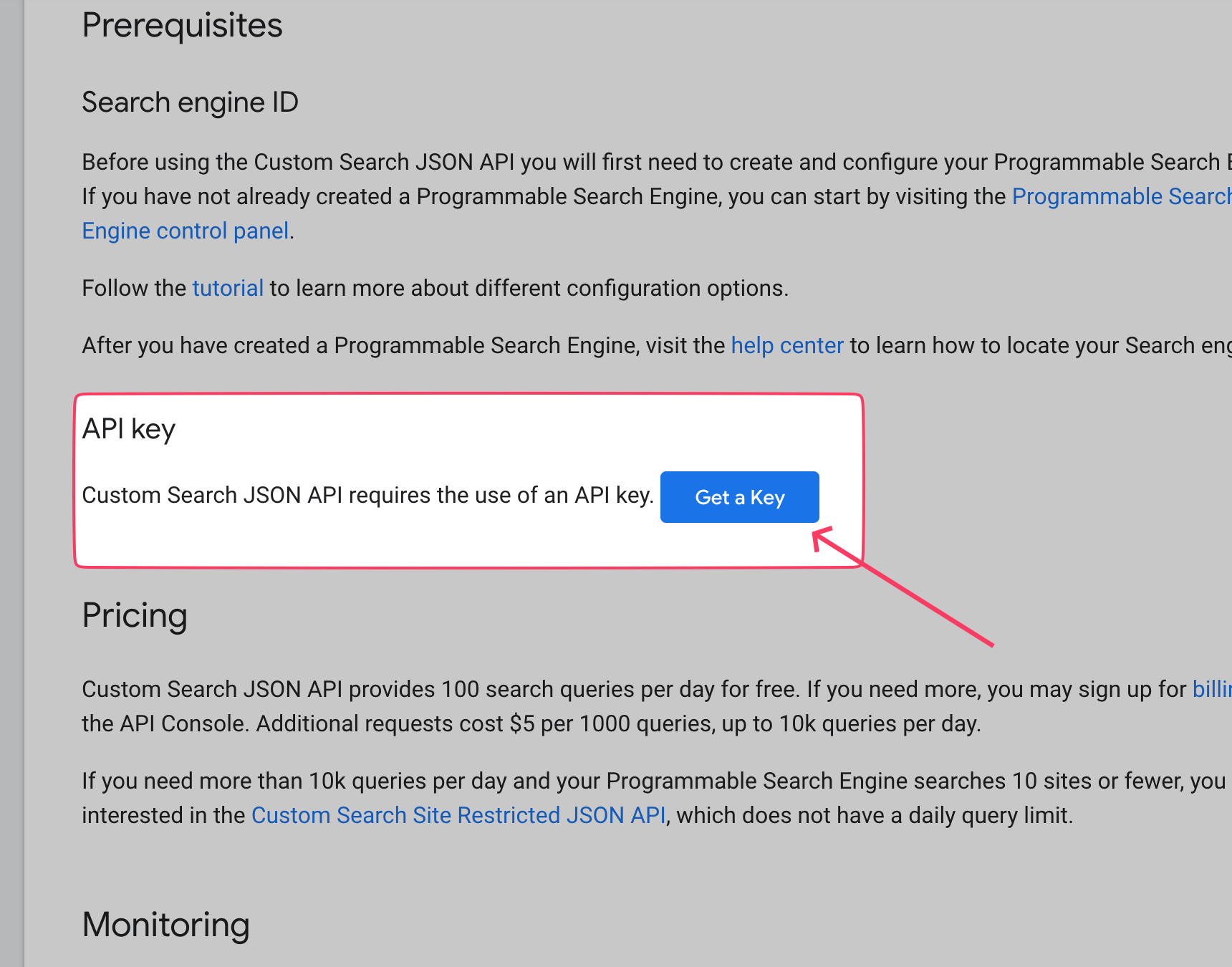
- Create a new project and copy your API Key.
Generate Search Engine ID
- Navigate this URL and Login your Google Account: https://cse.google.com
- Click the Add button.
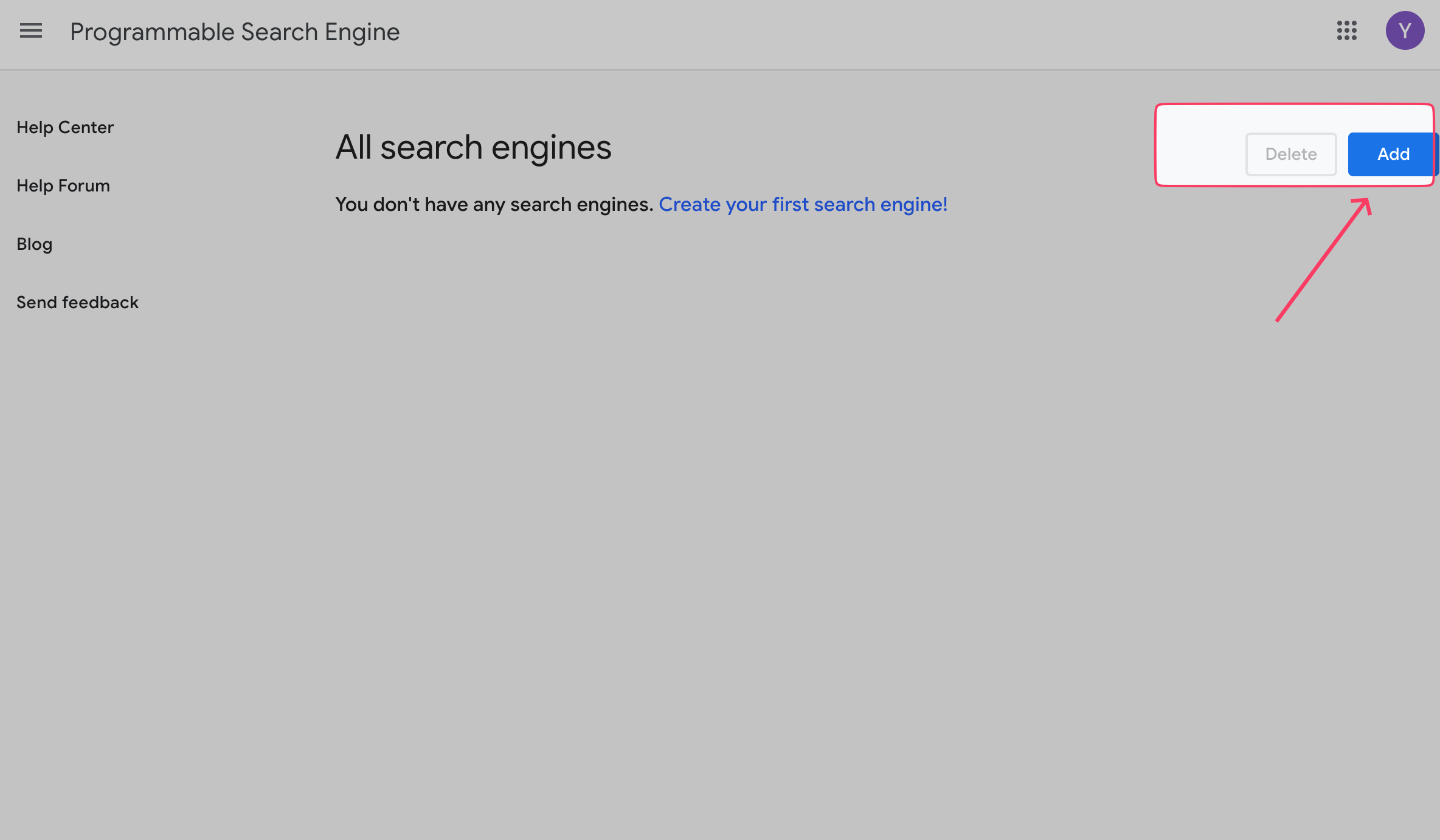
- Create Engine

- Engine name.
- Select “Search the entire web“
- If you want you can select SafeSearch option.
- Confirm the robot security.
- Create.
- Copy just cx value, 9565….

