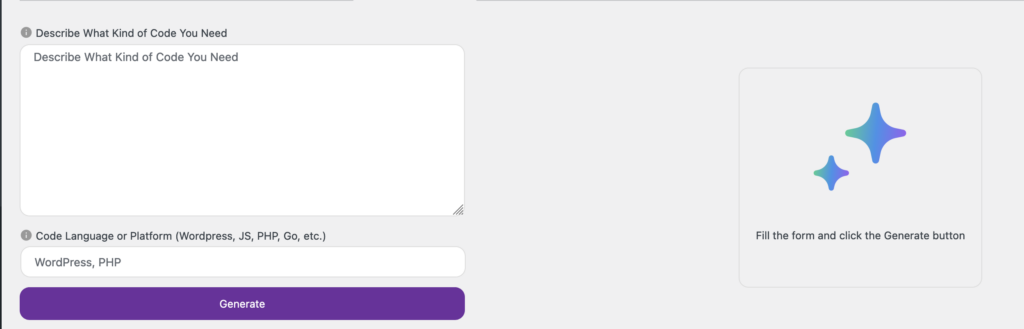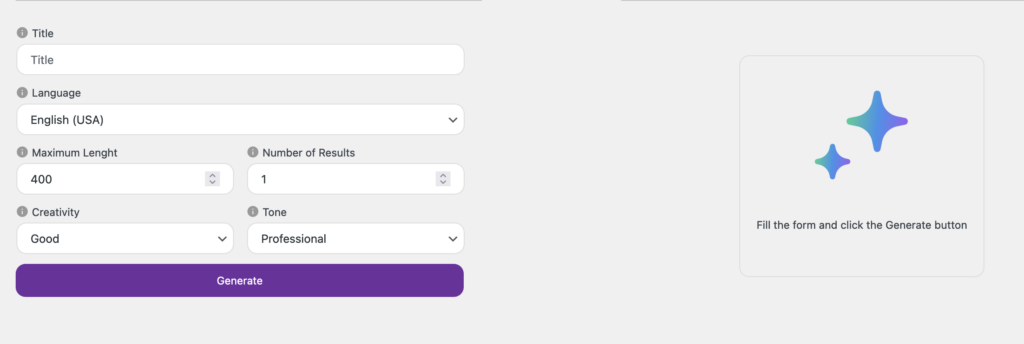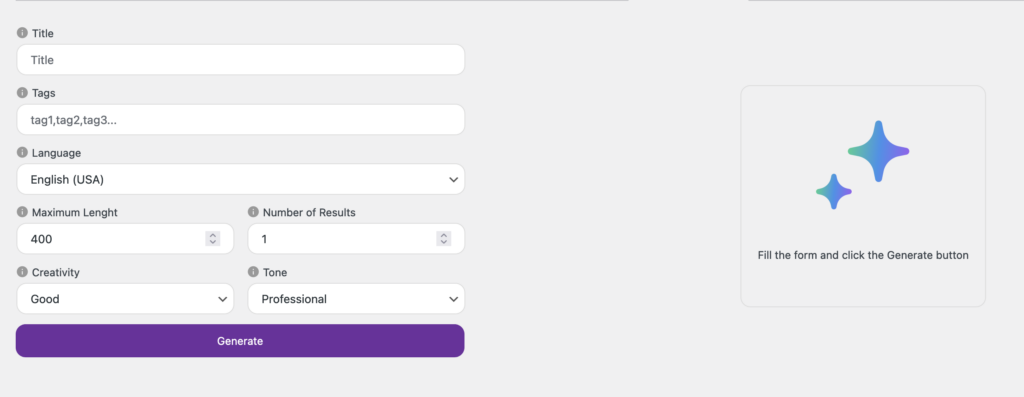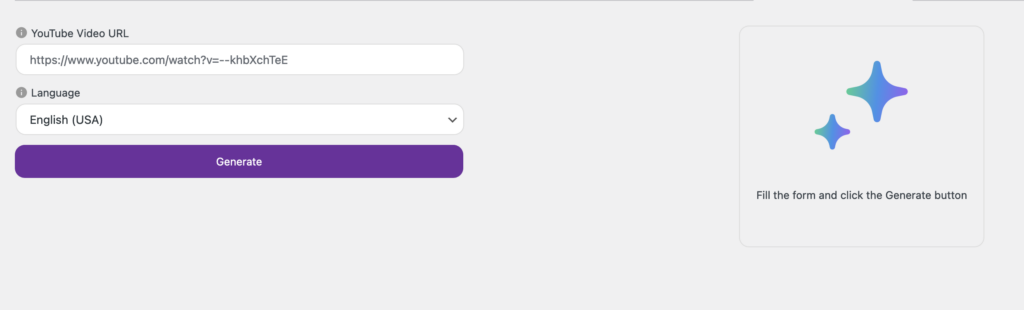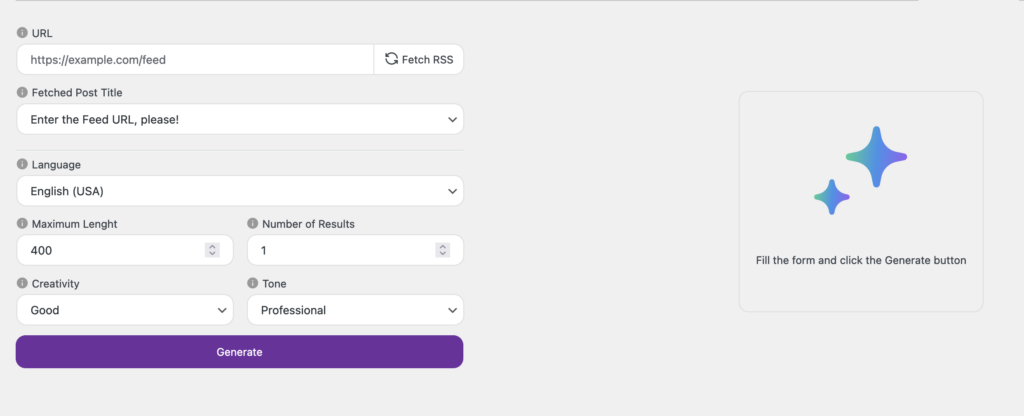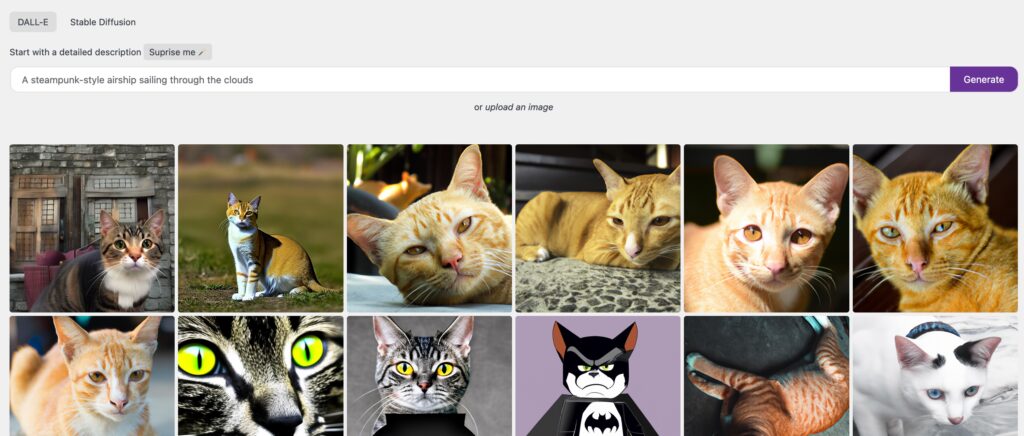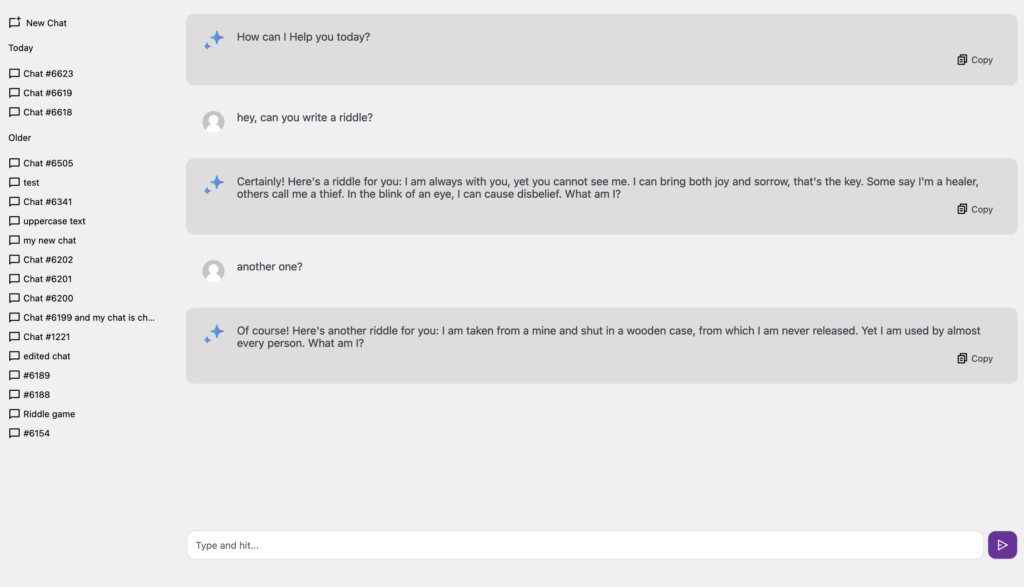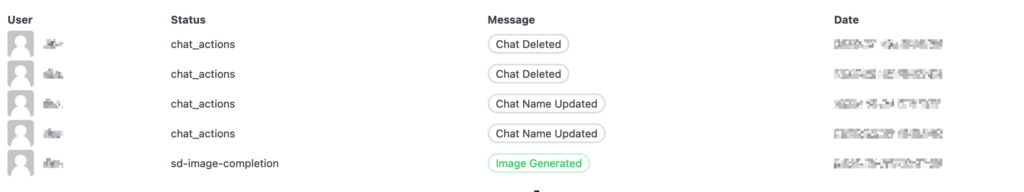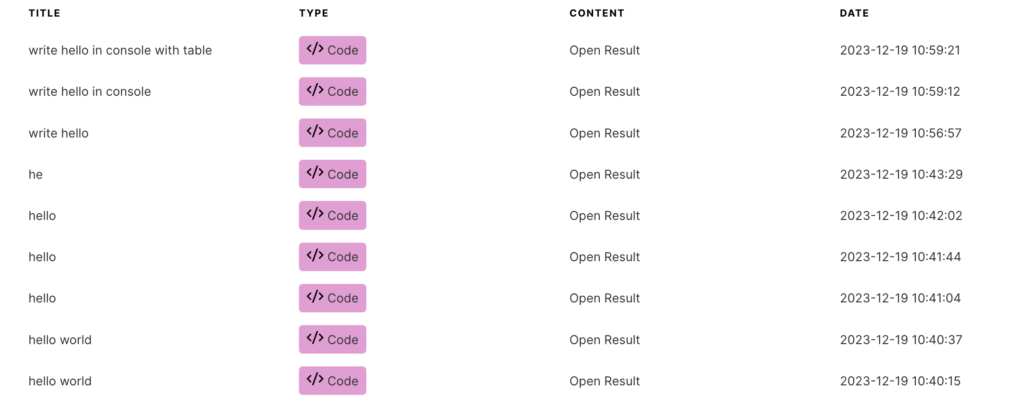A WordPress shortcode is a brief and specific code snippet used in WordPress to perform a particular function. MagicAI is supporting the shortcodes.
Currently defined shortcodes:
Text / Post Generators
You can use text and post generators on your website frontend with this shortcode: [magicai-generator]
Allowed Attributes:
type- custom
- code
- product
- post
- post_youtube_video
- post_rss
model- any OpenAI model. Example: gpt-3-5.turbo
max_tokens- 1 – 16000 (default 800)
temperature- 0 – 1 (default 0.75)
frequency_penalty- 0 – 1 (default 0)
presence_penalty- 0 – 1 (default 0.6)
api_key- Custom API key for this shortcode. It’s not required! Maybe helps to manage OpenAI Keys billing.
is_user_logged_in- true/false – if true, non-logged in users will not be able to see the content of this shortcode.
Examples
Custom Generator
Allowed Attributes: type is_user_logged_in
Example usage:
[magicai-generator type="custom" is_user_logged_in="false"]
Code Generator
Allowed Attributes: type model max_tokens temperature frequency_penalty presence_penalty api_key is_user_logged_in
Example usage:
[magicai-generator type="code" model="gpt-3.5-turbo-instruct" max_tokens="100" temperature="1" frequency_penalty="0" presence_penalty="0.6" api_key="sk-your-key" is_user_logged_in="true"]
Product Generator
Allowed Attributes: type model max_tokens temperature frequency_penalty presence_penalty api_key is_user_logged_in
Example usage:
[magicai-generator type="product" model="gpt-3.5-turbo-instruct" max_tokens="100" temperature="1" frequency_penalty="0" presence_penalty="0.6" api_key="sk-your-key" is_user_logged_in="true"]
Post Generator
Allowed Attributes: type model max_tokens temperature frequency_penalty presence_penalty api_key is_user_logged_in
Example usage:
[magicai-generator type="post" model="gpt-4" max_tokens="100" temperature="1" frequency_penalty="0" presence_penalty="0.6" api_key="sk-your-key" is_user_logged_in="true"]
Youtube Video to Post Generator
max_tokens: 8000
Allowed Attributes: type model max_tokens temperature frequency_penalty presence_penalty api_key is_user_logged_in
Example usage:
[magicai-generator type="post_youtube" model="gpt-3.5-16k" max_tokens="8000" temperature="1" frequency_penalty="0" presence_penalty="0.6" api_key="sk-your-key" is_user_logged_in="true"]
RSS to Post Generator
Allowed Attributes: type model max_tokens temperature frequency_penalty presence_penalty api_key is_user_logged_in
Example usage:
[magicai-generator type="post_rss" model="gpt-3.5-turbo" max_tokens="100" temperature="1" frequency_penalty="0" presence_penalty="0.6" api_key="sk-your-key" is_user_logged_in="true"]
Image Generator
You can use image generator on your website frontend with this shortcode: [magicai-image-generator]
Allowed Attributes:
hide
Hide DALL-E / SD selectors tab.- dalle
- sd
dalle_api_key- Custom API key for this shortcode. It’s not required! Maybe helps to manage OpenAI Keys billing.
dalle_n- 1 – 10 (number of results) – default: 1
dalle_size- 256×256
- 512×512
- 1024×1024
sd_api_key- Custom API key for this shortcode. It’s not required! Maybe helps to manage StableDiffusion Keys billing.
sd_model- stable-diffusion-v1.5
- stable-diffusion-512-v2-1
- stable-diffusion-xl-beta-v2-2-2
- stable-diffusion-xl-1024-v0-9
- stable-diffusion-xl-1024-v1-0
sd_n- 1-10 (number of results) – default: 1
sd_size- 256
- 512
- 1024
user_filter
Filter image results for any user or all user.- true (detect current user)
- false (display all images)
- intager (user_id)
is_user_logged_in- true/false – if true, non-logged in users will not be able to see the content of this shortcode.
Examples
[magicai-image-generator]Hide SD
[magicai-image-generator hide="sd"]Hide SD + Custom options
[magicai-image-generator hide="sd" size="1024" sd_api_key="your-key"]Both Generator and User Filter (USER_ID) – (Show only user_id 45’s images)
[magicai-image-generator user_filter="45"]You can create more combination with attributes.
Chat
You can use chat with ai feature on your website frontend with this shortcode: [magicai-chat]
Allowed Attributes:
user_filter
Filter chat histor for any user or all user.- true (detect current user)
- false (display all images)
- intager (user_id)
is_user_logged_in- true/false – if true, non-logged in users will not be able to see the content of this shortcode.
Examples
[magicai-chat]Show All Chats:
[magicai-chat user_filter="false"]Show Custom User Chats:
[magicai-chat user_filter="3"]Allow Chat for Public (can also be accessed by users who are not logged in):
[magicai-chat is_user_logged_in="false"]
Logs
You can activity feature on your website frontend with this shortcode: [magicai-logs]
Allowed Attributes:
user_filter
Filter chat histor for any user or all user.- true (detect current user)
- false (display all images)
- intager (user_id)
count
Define how many log records to show (default: 5)- intager
Examples
[magicai-logs]Show All user’s logs:
[magicai-logs user_filter="false"]Show current user’s last 20 logs:
[magicai-logs count="20"]
Documents
You can show saved documents on your website frontend with this shortcode: [magicai-documents]
Allowed Attributes:
user_filter
Filter chat histor for any user or all user.- true (detect current user)
- false (display all images)
- intager (user_id)
Examples
Basic:
[magicai-documents]
Show All user’s documents:
[magicai-documents user_filter="false"]
Show specific user’s documents:
[magicai-documents user_filter="20"]