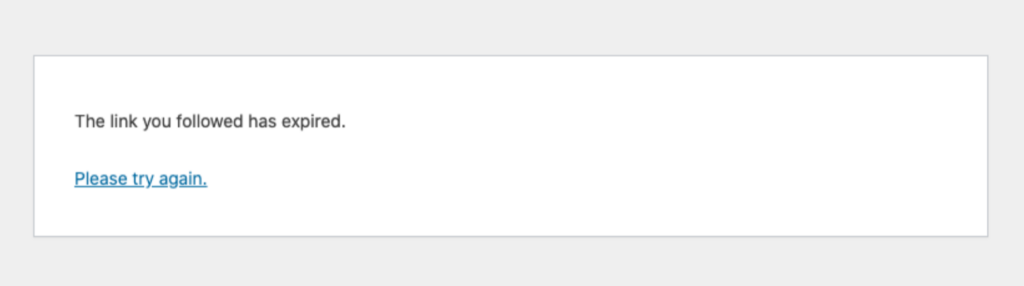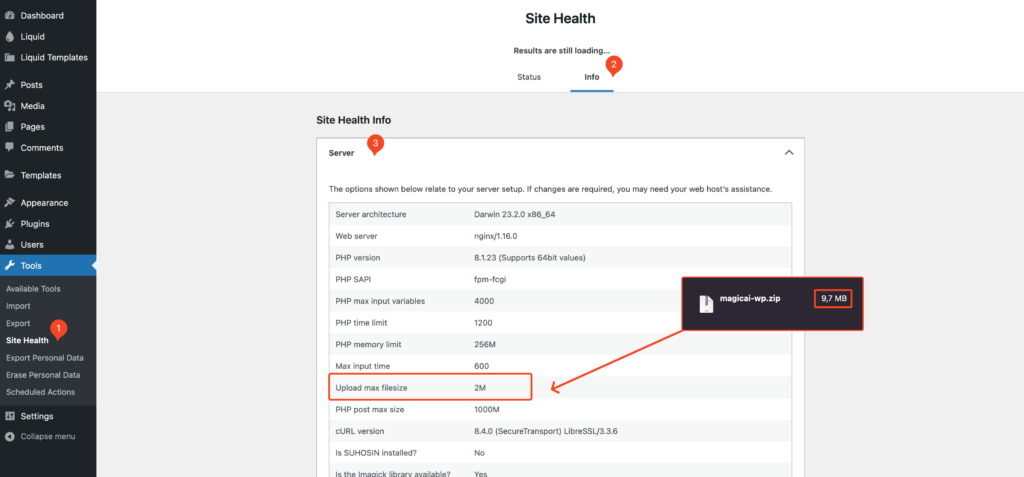- Upload the plugin files to the
/wp-content/plugins/magicai-wpdirectory, or install the plugin through the WordPress plugins screen directly. - Activate the plugin through the Plugins screen in WordPress
- Use the MagicAI->Settings screen to configure the plugin.
The Link you fallowed has expired error.
If you encounter this error during the plugin installation, you need to increase the
upload_max_filesize value. This is because the plugin’s zip size cannot exceed the upload_max_filesize limit. If you don’t have access to the PHP configuration of your server, or your hosting provider refuse to do so, you can try to set these values through the .htaccess file:
php_value upload_max_filesize 64M php_value post_max_size 64M php_value max_execution_time 300 php_value max_input_time 300