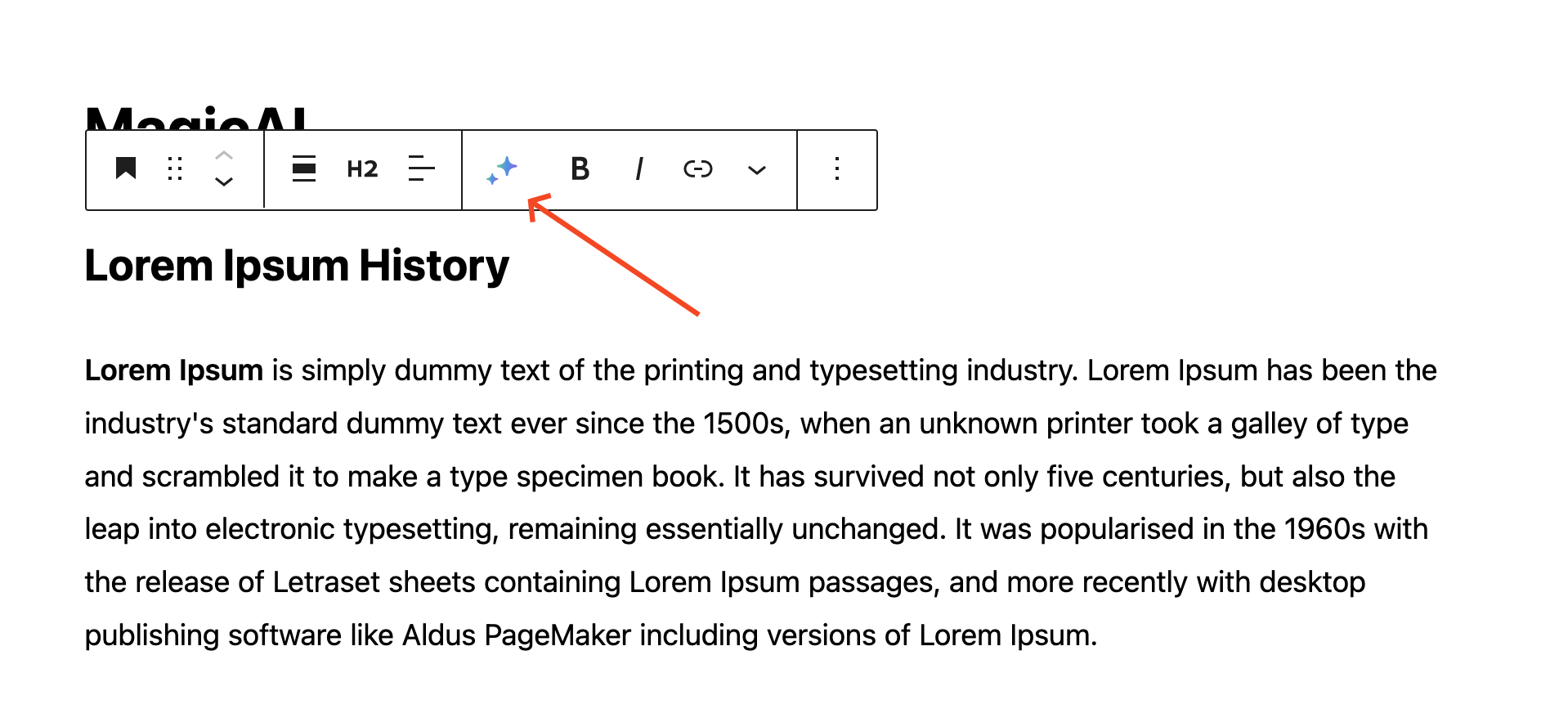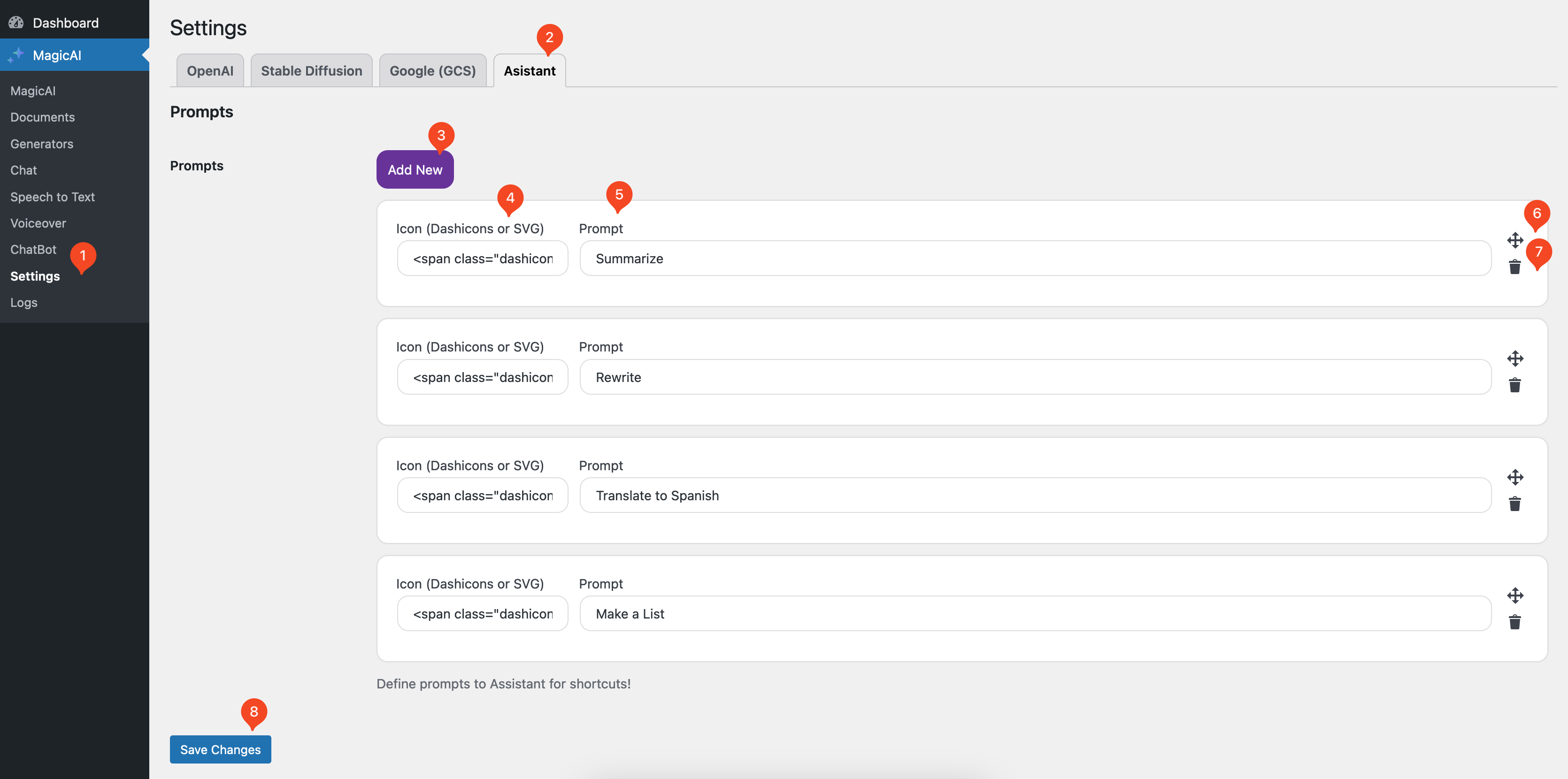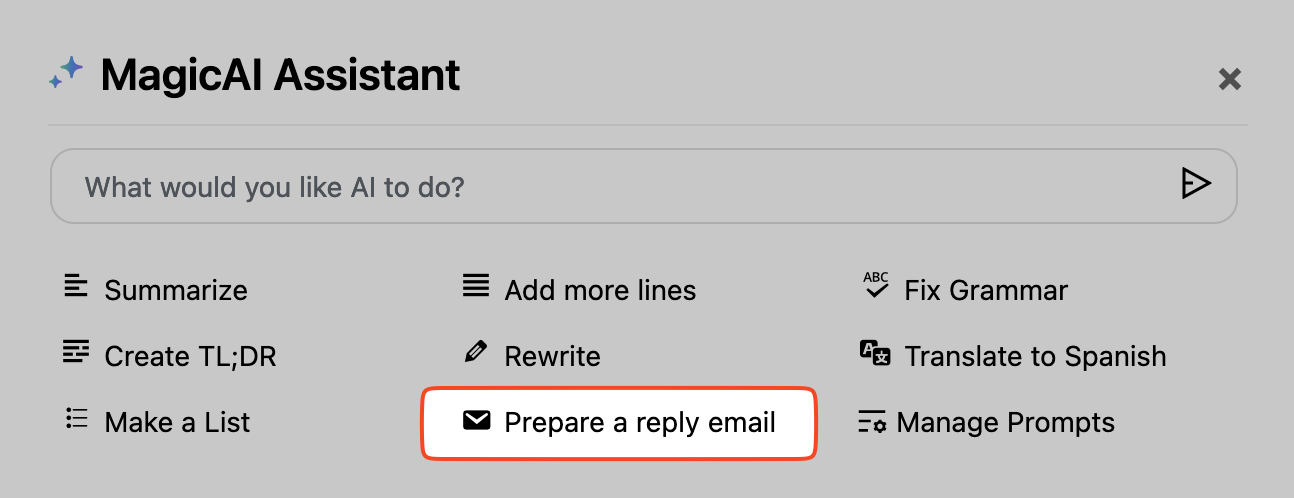Manage Prompts
You can customize the assistant prompts.
- Navigate to MagicAI Settings
- Click Assistant Tab
- Add new prompts
- Define Icon for the prompt You can use Dashicons, custom SVG and your custom font icon library
- Enter the prompt
- Move prompt order
- Delete prompt
- Save changes
Example:
Let’s add a prompt for writing an email.