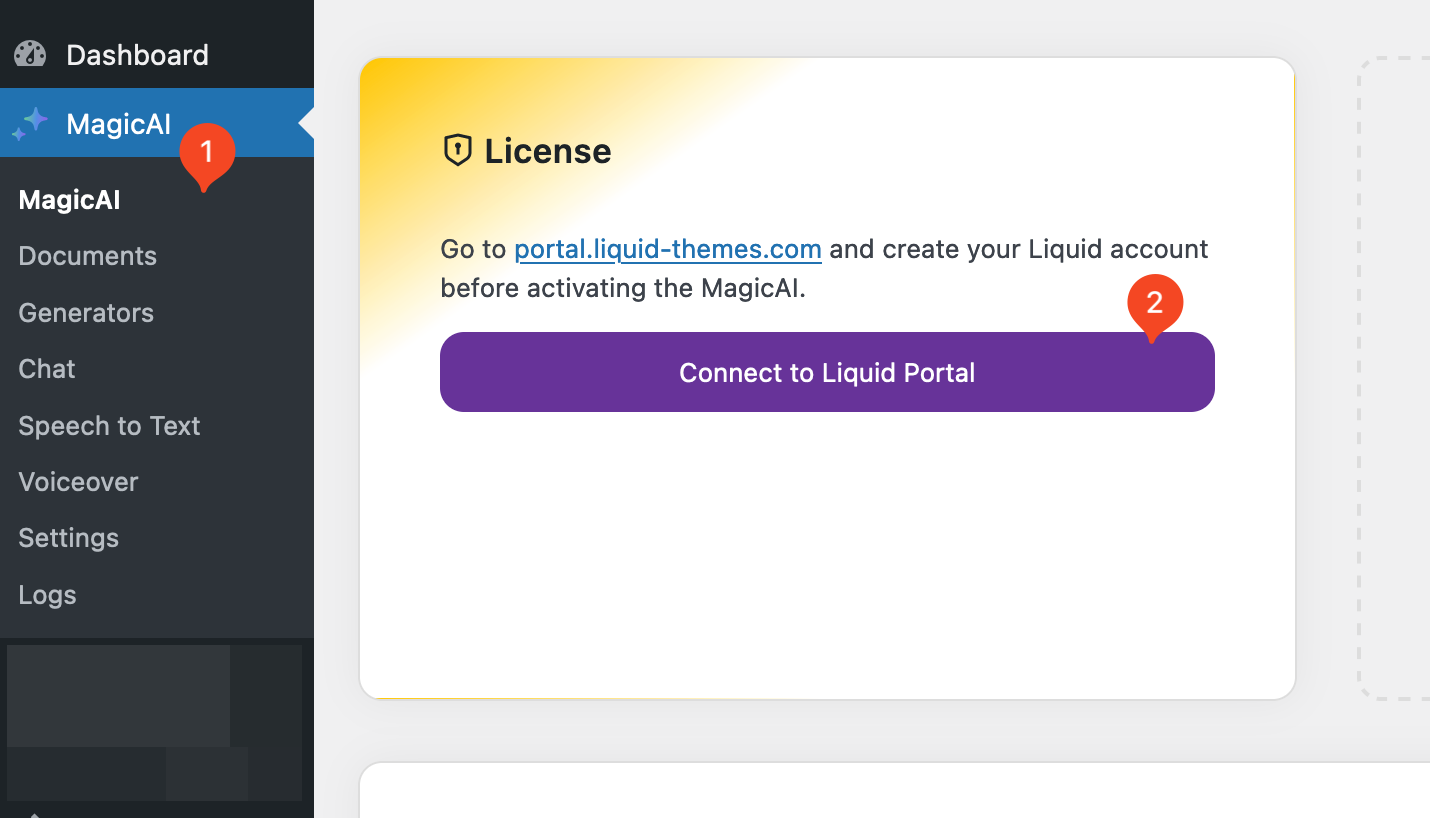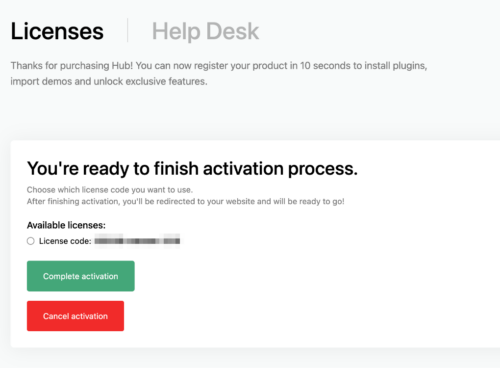With this guide you will learn how to activate Magic AI.
Creating a Liquid Portal Account
Already have a Liquid Portal account?
Learn how to add your license to your existing account here
- First of all, make sure you are logged into the account where you purchased MagicAI on CodeCanyon.
- Go to Liquid Portal and create a new account.
- Login to your new account and go to Dashboard page.
- Click the Connect to Envato button

- Approve the authorization message.
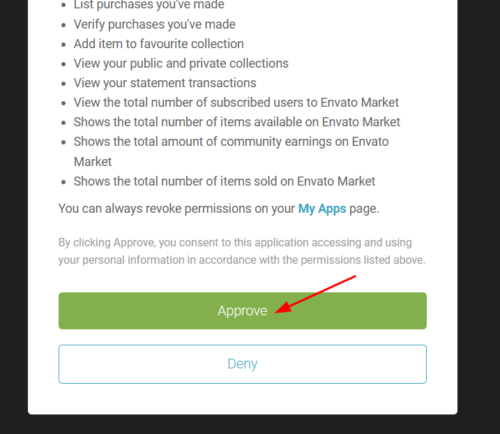
- That’s all, you should now see your license in your dashboard.
Activating MagicAI
After completing the MagicAI installation:
- Go to the MagicAI Dashboard
- Click “Connect to Liquid Portal” button.