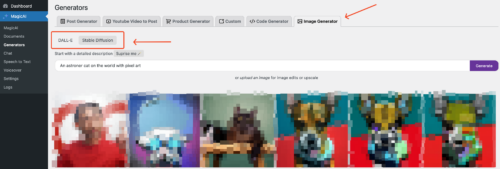You can integrate Stable Diffusion AI into MagicAI as an alternative to OpenAI's Dall-E AI image generator.
Configuring the Stable Diffusion API
- Generate your DreamStudio API key by following the steps in Stability AI’s official guide available here.
- Copy the DreamStudio API key that you generated.
- Go to Settings.
- Select Stable Diffusion Tab from Settings page.
- Fill the API Key.
- Save

How to use Stable Diffusion?
Go to the MagicAI > Generators > Image Generator. Above the input field, you will see the DALL-E and Stable Diffusion options. There you can choose the AI generator to use.